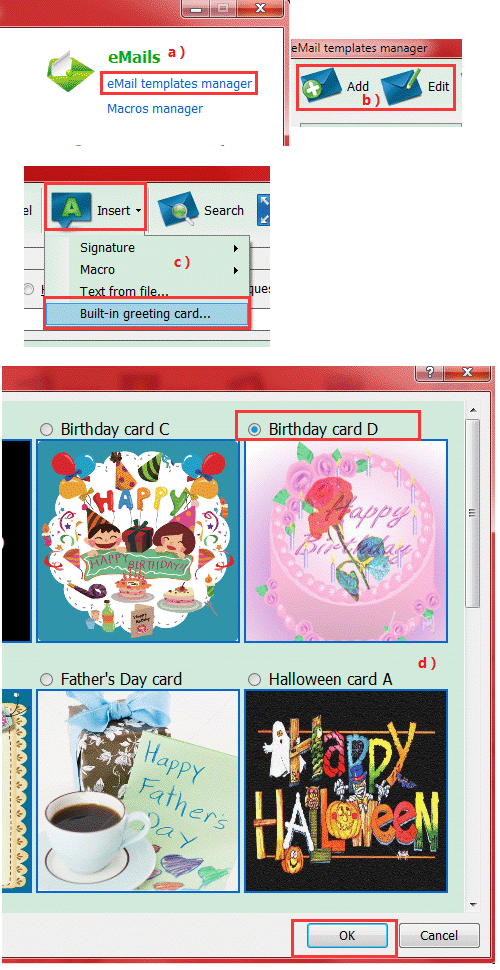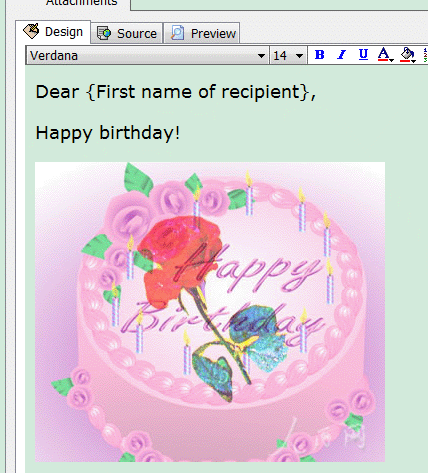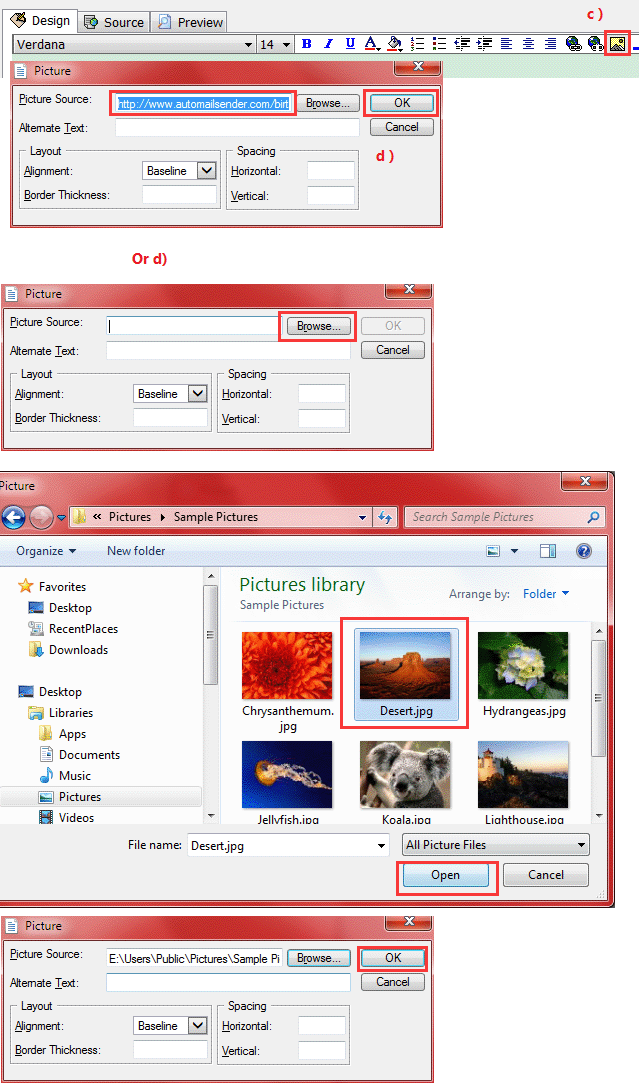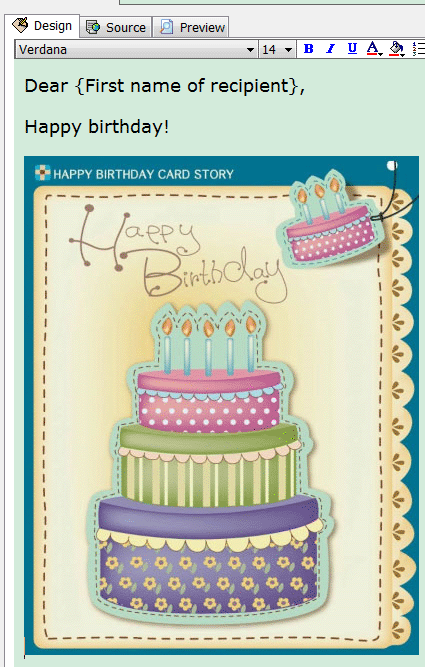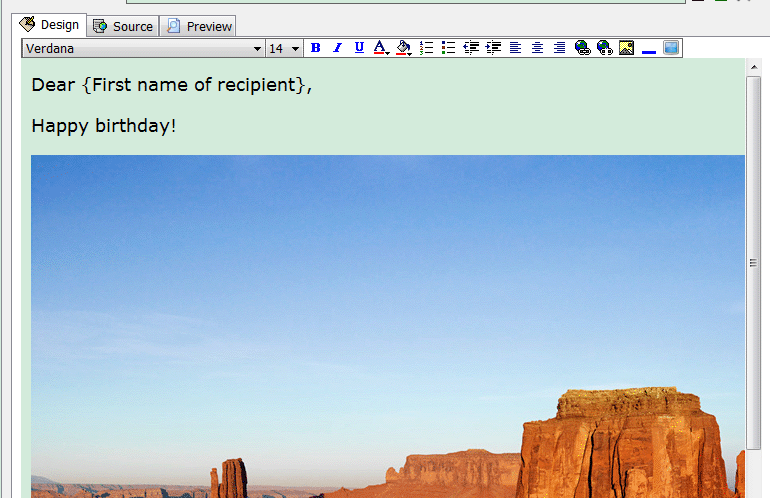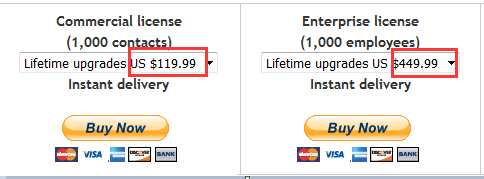- Since version 7 has redesigned the licenses and the charge mode, so, you need to know the following things to decide your choice.
- v7 will import your old data automatically, and we use the different path to store v7 and v6 data, even the program files are stored in the different location. So, don’t worry about losing data.
- The most important thing is: v6 controls if you can upgrade product version, but the license does not expire, v7 is contrary – controls if your license will expire, but can FREE upgrade product version forever. So, if your old license & upgrades package allow you to upgrade v7, we will transfer your license automatically according to your paid amount and the new price. Here is the detail:
- Personal license with 1/2 year(s) upgrades: no change.
- Personal license with lifetime upgrades: transfer to 1.4 years (count from today – Mar 01, 2016, the same below) Personal license. 1.4 = $69.99 / $49.99 (your paid amount / now 1 year license price, the same below).
- Home license with 1/2 year(s) upgrades: transfer to Business license (the license expiration date is your old upgrades package expiration date).
- Home license with lifetime upgrades: transfer to 1.2 years Business license. 1.2 = $119.99 / $99.99.
- Enterprise license with 1/2 year(s) upgrades: transfer to 1.5/1.6 years Enterprise license. 1.5 = $299.99 / $199.99, 1.6 = $319.99 / $199.99.
- Enterprise license with lifetime upgrades: transfer to 1.75 years Enterprise license. 1.75 = $349.99 / $199.99.
- As above, this is a big premium – we will count your license expiration date from today – Mar 01, 2016, even you purchased at Jan 01, 2014! That is, we regard as you purchased it today!
- If your paid amount is not above standard price, we will calculate your license expiration date by your actual payment.
- If you do not want to transfer your license, you can still use v6, you only need to do the following things after installed v7:
- Put back the v6 shortcut icon to “Start -> All Programs -> Startup” menu, and delete the new shortcut of v7 under this folder, to ensure automatically running the right version when Windows starts.
- Tell us you do not want to transfer your license and want to use v6 still, we will change it back to be compatible with v6, just eMail us at support[at]AutoMailSender.com.
But we strongly recommend that you upgrade to v7. Because v7 has dozens of very very important features / improvements / bug fixes for about 4 years (2012~2016, see below update history).
- Please visit AMSSE’s Order page to know the new license mode, offers and prices.
February 2026 M T W T F S S « May 1 2 3 4 5 6 7 8 9 10 11 12 13 14 15 16 17 18 19 20 21 22 23 24 25 26 27 28 Our Sites & Products
Categories
- Experiences (40)
- Experiences of AMSBE (5)
- Experiences of AMSFE (4)
- Experiences of AMSSE (16)
- Forecasts (4)
- Forecasts of AMSFE (1)
- Forecasts of AMSSE (1)
- Introductions (20)
- News (87)
- News of AMSBE (28)
- News of AMSFE (4)
- News of AMSSE (36)
- News of EC (5)
- News of TDNSC (1)
- Experiences (40)
Archives
- May 2021 (2)
- April 2021 (1)
- February 2021 (1)
- January 2020 (1)
- March 2019 (1)
- August 2018 (1)
- May 2018 (1)
- November 2017 (2)
- August 2017 (1)
- August 2016 (1)
- June 2016 (3)
- May 2016 (2)
- April 2016 (1)
- March 2016 (4)
- December 2015 (1)
- November 2015 (1)
- October 2015 (2)
- September 2015 (4)
- July 2015 (1)
- January 2015 (1)
- December 2014 (2)
- October 2014 (1)
- August 2014 (1)
- July 2014 (1)
- June 2014 (1)
- May 2014 (2)
- February 2014 (1)
- January 2014 (2)
- September 2013 (1)
- August 2013 (1)
- July 2013 (1)
- May 2013 (3)
- January 2013 (3)
- December 2012 (4)
- November 2012 (5)
- October 2012 (1)
- August 2012 (2)
- May 2012 (2)
- April 2012 (1)
- March 2012 (1)
- December 2011 (1)
- November 2011 (3)
- October 2011 (1)
- September 2011 (1)
- August 2011 (1)
- June 2011 (3)
- May 2011 (4)
- April 2011 (1)
- January 2011 (1)
- December 2010 (1)
- November 2010 (4)
- October 2010 (2)
- September 2010 (2)
- July 2010 (6)
- June 2010 (10)
- May 2010 (10)
- April 2010 (5)
- March 2010 (8)
- February 2010 (8)
- January 2010 (1)
Tags
-