© TriSun Software Inc.
_____________________________________________________________________
As you know, the normal email clients cannot pause/continue/stop the sending, such as Outlook, Thunderbird, Foxmail.
But our emarketing software can do this by clicking the visual toolbar buttons easily as below:
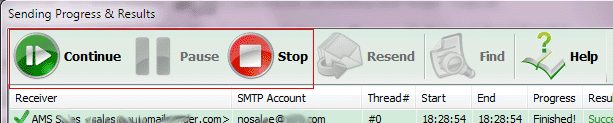
With this feature, you can fully control sending your newsletter, greeting or emarketing emails to your clients, friends or other recipients conveniently.
For Instance
1. If you found that current sending used a wrong recipients list (may sent already or just chose an inappropriate file), just Stop it in our bulk email software.
2. Maybe you want to observe the sending progress and result for every recipient, and do not want to omit any important information. Unfortunately , you just need to leave your computer during sending, in this case, just Pause it, and when you come back, click <Continue> button to send the unsent messages.
Tips
1. The <Pause> button is only available when sending.
2. The <Continue> button is only available after clicked the <Pause> button.
3. After sent current message to all recipients, the <Stop> button is unavailable.
This article is applied to Auto Mail Sender™ Standard Edition, manual one-by-one mode.
_____________________________________________________________________
© TriSun Software Inc.